You are almost drawn in the increasing sewing patterns collected? This is my way of organizing 148 collected patterns using Evernote!
エバーノートを使った型紙の整理・管理方法です。ヴィンテージ型紙が大好き。現代物も好き。なので現在のところ数えたら148も集めてしまっていました。
The incredible benefits of using Evernote for your patterns are:
- Easy to search what you have;
- Easy to get the needed yardage even outside at a fabric shop if you use iPhone or smart phone! Don't buy more than enough yardage when you encounter a nice fabric without any intention to buy by chance!
エバーノートの素晴らしさは、自分のノートを検索できるところ。特に写真上の文字まで認識して検索してくれるのは不思議。
- 何を持っているのかサーチが簡単。
- 出先でもスマホで呼び出し検索できるし、用尺の確認ができるので、突然ステキな生地を見つけた時にも諦める必要もないし、不必要な用尺を買わなくてすみます。
Above is the result of search by "dress".
上の写真は「ドレス」で検索した結果。
Searched by "Kids".
「子ども」で検索。
Searched by "Bag".
「バッグ」で検索。
When you make a note in your Evernote, you need to do the following:
- Enter the brand name and its number into the title.
- Enter all information into the title. For instance, If the pattern includes many of animal dolls, enter all the names such as Elephant, Cat, Dog, Frog, etc. Or if you like the collar of the dress, write "collar" in the title as well. Next time you want to check some of cute collar dresses, it will show up. By this, your search will be extremely easy and correct!
- Take two photos. Make sure to take FIRST the back of the pattern envelope (mark the size by pencil) and NEXT the front. Because Evernote shows the last photo on the list of notes, you need to take the front photo at last so that it is easy to recognize by just looking.
エバーノートで型紙整理するときの注意点
- ノートのタイトルに型紙のメーカー名と番号を入れます。
- 更にノートのタイトルに検索のために必要なコトバを全部入れます。例えば型紙がぬいぐるみで複数の動物がある場合、ドール、カバ、イヌ、ウサギ、カエル、などと書き込みます。この時自分でルールを決めて、動物の名前は全部カタカナ、などにしておきます。ウサギだけ検索!に対応できます。
- ノート用の写真を2枚、型紙の封筒の裏と表を撮ります。必ず用尺情報のある裏を最初に。エバーノートでは、最後に撮った写真が一覧リスト表示の際に出てくるので。
To organize real sewing patterns, file them based upon the manufacturers' name and number... McCalls, Simplicity, etc. Once you get the number from Evernote, go into that file!
実物の型紙はメーカー別、番号別にしておきます。エバーノートで検索してから実際の型紙を取り出します。ね、便利でしょ?
<目次>2013年6月までのAll Posts, What I Wrote!

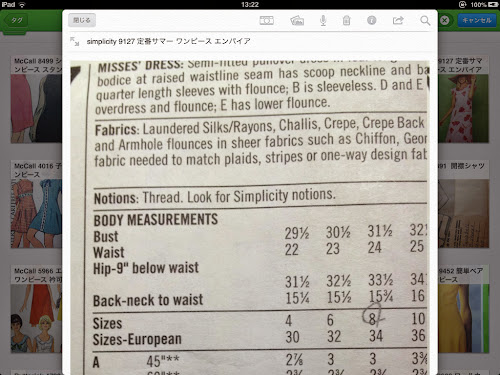




No comments:
Post a Comment